Dear Book Table Volunteer:
We appreciate your help with 3 things: setting up, staffing the table, and packing up.
Please take a complimentary copy of A Loving Life, A Praying Life, A Praying Church, Love Walked Among Us, OR J-Curve with our thanks. Scan your free book with the Point-of-Sale (POS) device and check out using the code “VOLUNTEER.”
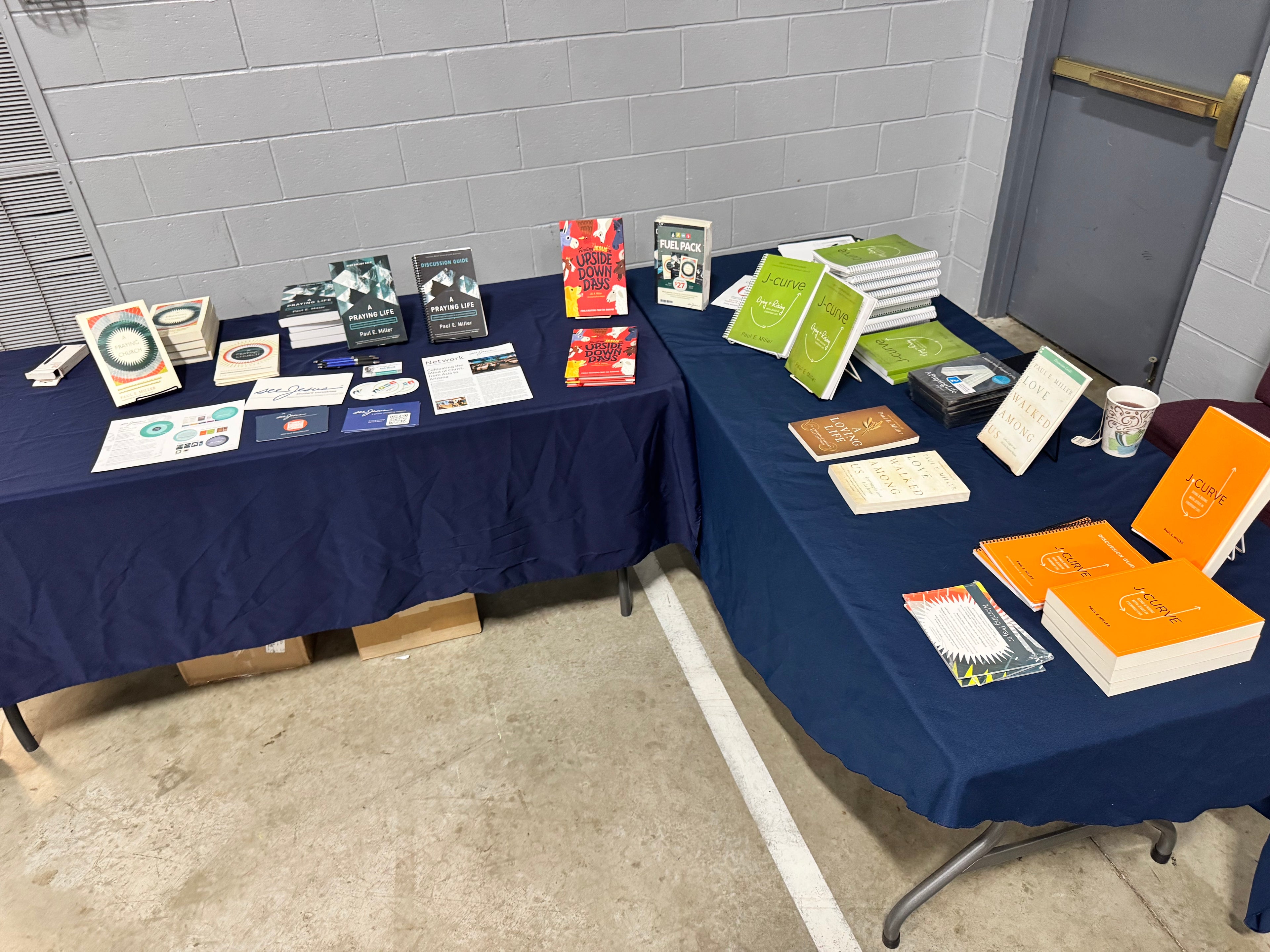
Step 1: Setting Up
- INVENTORY: Record numbers on the inventory sheet under "Qty Received."
- DISPLAY: Arrange products on table with tablecloth, book stands, etc.
- PRICE SHEET: Remove price sheet from clipboard for easy access so you can answer people's questions about pricing.
- SEMINAR MANUALS: If applicable, place the box of seminar materials (manuals and prayer cards) in the front for the seminar leader to distribute.
- DEVICE: Power on the Point-of-Sale device by holding the top right button for 1-2 seconds.
See "Using Your Device" below for full instructions on selling with Shopify POS Go.
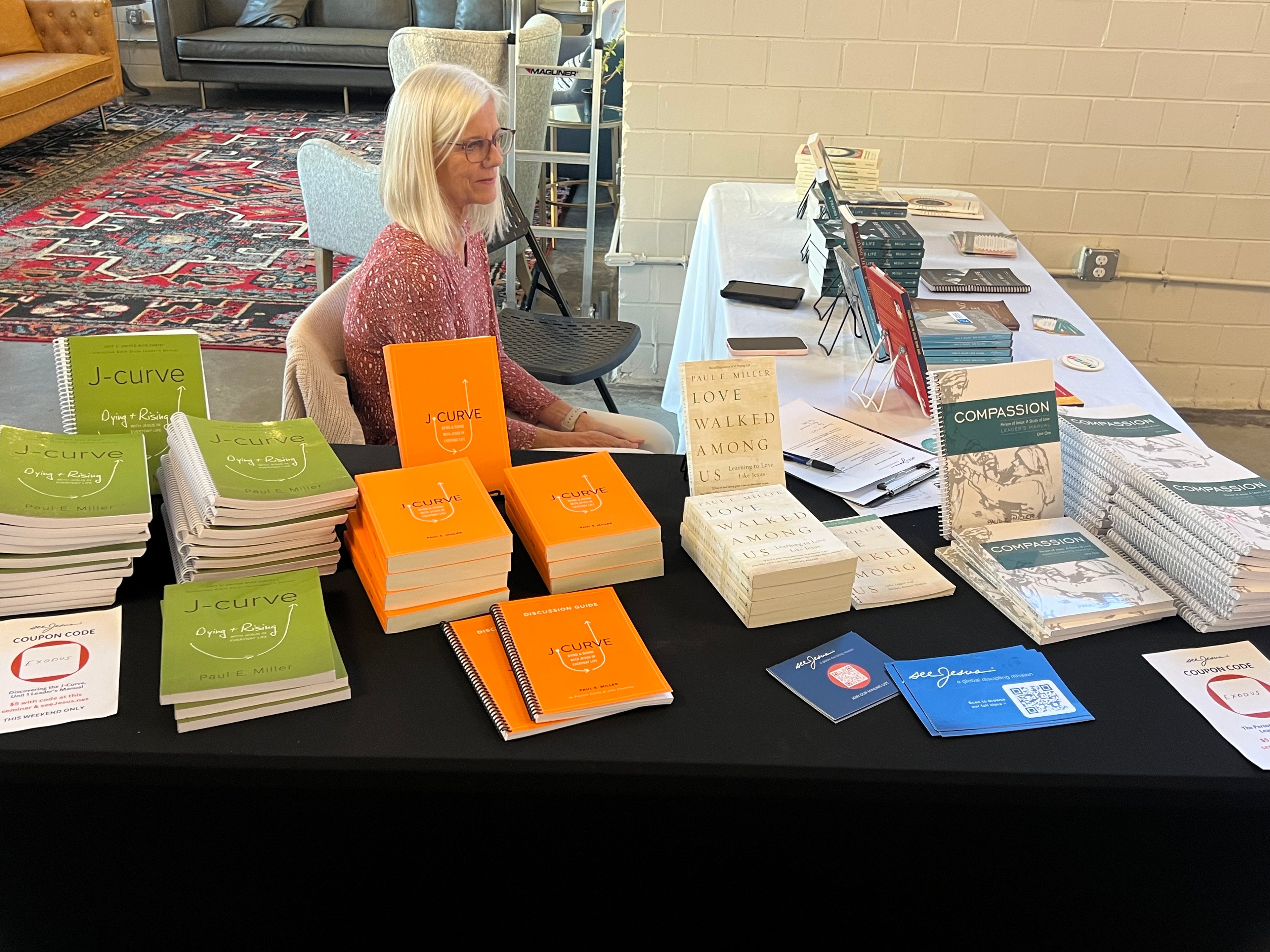
Step 2: Staffing the Table
- STAFF: Attend the table before the seminar, during breaks, and afterward.
- DEVICE: Process every sale with the Point-of-Sale device using the separate instruction sheet. We are unable to accept check or cash purchases.
- DISCOUNT: There is a discount code for your event which will be valid through the weekend for any special promotion items. The code can be used at seeJesus.net if the item sells out at the table.

Step 3: Packing Up
- INVENTORY: Count remaining products and record on the inventory sheet under "Qty Returning."
- PACK SUPPLY BOX: This box contains all set up items including tablecloth, book stands, clipboards, pens, Shopify POS device.
- PACK UNSOLD PRODUCTS BOX: This box contains all unsold items from the table plus any unused participant manuals from the seminar.
- WRAP UP: Complete your work by letting the main event contact know where you placed the boxes and an approximate weight of each box.
Using Your Device
-

To Set Up
- Power up your device by pressing and holding (for about 2 seconds) the Power button on the top, right-hand side of the device.
- Enter your 4-digit pin: 4493.
- Select your church’s secure WiFi network and Join with provided password.
If the device requires any quick updates, it will complete those now.
We sell 3 items that do not have a barcode. Familiarize yourself with the names so you can find them when needed.
- Prayer Card Packs: Packs of 50 blank prayer cards
- Prayer Menu Cards: Sold in Packs of 10 and 25. Please select the correct option.
- Prayer Card Course DVD: The only DVD we sell!
-

To Scan
- Scan the barcode with one click of either side button (not including the power button). Point and adjust the red light on the barcode until it registers. You may adjust quantities here if needed.
- Click the side button again to scan each additional item.
If an item won’t scan:
- Tap the “products” icon at the bottom of the screen.
- Tap the search icon at top right.
- Type in the name of the product carefully and find the matching item.
- Tap and add to cart.
-

To Sell
- Click “Go to Cart” to start the transaction.
- To apply the promo code, tap the “dots” next to CART, click APPLY DISCOUNT, click CODE and type in the code provided for your event. Then click the green checkmark and it will apply to your order.
- Customers can pay with credit/debit cards or Apple Pay:
- Tap cards on the screen.
- Insert cards at bottom.
- Swipe on the back of your device, at the top.
If a customer wants a receipt, you can email or text it to him or her.
Frequently Asked Questions
What types of payment can we accept?
We can accept all major credit and debit cards as well as Apple Pay.
We are not currently equipped to accept Venmo, cash, or check.
What if the item has no barcode?
We sell three items that do not have a barcode. All three items are on the home page of your device for easy access or you can search for the following titles:
- Prayer Card Packs: Packs of 50 blank prayer cards
- Prayer Menu Card: Sold in Packs of 10 and 25. Please select the correct option.
- Prayer Card Course DVD: The only DVD we sell!
Search by:
- Tapping the “products” icon at the bottom of the screen.
- Tapping the search icon at top right.
- Typing in the name of the product carefully and finding the matching item.
- Tapping to add to cart.
What if a barcode won't scan?
- Tap the “products” icon at the bottom of the screen.
- Tap the search icon at top right.
- Type in the name of the product carefully and find the matching item.
- Tap and add to cart.
What if an item goes out of stock?
- If you actually run out of an item at the table, you can point people to seeJesus.net, where they can purchase from their phones. Your seminar's coupon code will work on the website (though shipping costs will be added to the total).
- If you still have an item at the table and your device erroneously tells you that it is out of stock, may choose to "sell anyway."
What if I still need help?
Your printed instructions will give you the phone number of one or more seeJesus team members that you can call or text during your event.